Hugging face Startup
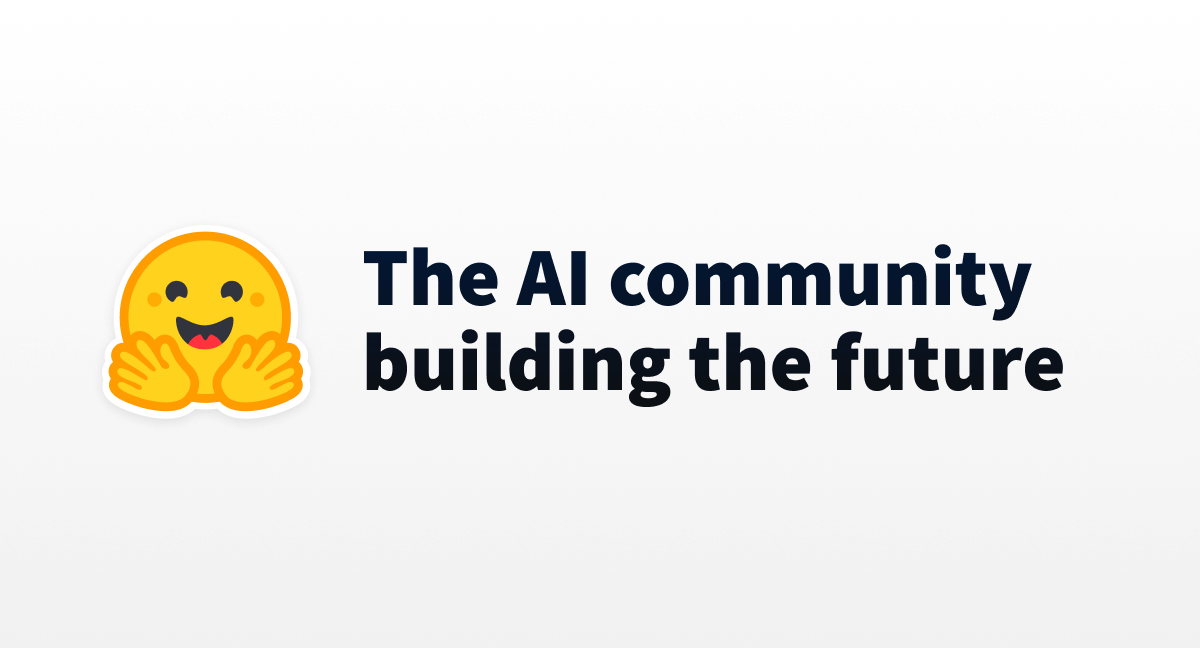
Reference:Huggingface文档☘
本文档主要用于记录、复现、回退🤪。
安装
我用conda
1 | conda install -c conda-forge huggingface_hub |
但是我想安装torch和cli,但是不知道它安装的是不是gpu版本很烦
1 | conda create -n env4hf |
测试
1 | python -c "from huggingface_hub import model_info; print(model_info('gpt2'))" |
-c 参数是 Python 命令行解释器的一个选项,它允许你执行一段 Python 代码。在 -c 后面,你需要提供一个字符串,这个字符串就是你要执行的 Python 代码.报错
1 | File "C:\Users\A\miniconda3\envs\env4hf\Lib\site-packages\requests\adapters.py", line 507, in send |
正常,网络问题,科学一下就成功了
1 | Model Name: gpt2, Tags: ['transformers', 'pytorch', 'tf', 'jax', 'tflite', 'rust', 'onnx', 'safetensors', 'gpt2', 'text-generation', 'exbert', 'en', 'doi:10.57967/hf/0039', 'license:mit', 'endpoints_compatible', 'has_space', 'text-generation-inference', 'region:us'], Task: text-generation |
问题:没安transformers
1 | ModuleNotFoundError: No module named 'transformers' |
安装:🤗 Transformers (huggingface)
1 | conda install -c huggingface transformers |
在文档末尾提供了缓存和离线运行的方法,安装时报错
1 | Solving environment: unsuccessful initial attempt using frozen solve. Retrying with flexible solve. |
问题,刚刚安了torch可能和base里的torch冲突了,可是pip和conda都删不了,显示没有安这个包,也有可能是python3.12太新了。
重新安装就好了,换一个思路,从含有torch-gpu的env克隆一份env,再安装hugging face和transformers(先跑到/user/miniconda/env删除原来的env4hf环境)
1 | conda create --clone env4dl --name env4hf |
离线运行
1 | HF_DATASETS_OFFLINE=1 TRANSFORMERS_OFFLINE=1 \ |
以下是transformers doc,生硬搬运
Getting started with our git and git-lfs interface
If you need to create a repo from the command line (skip if you created a repo from the website)
1 | pip install huggingface_hub |
You already have it if you installed transformers or datasets
huggingface-cli login
Log in using a token from huggingface.co/settings/tokens
Create a model or dataset repo from the CLI if needed
huggingface-cli repo create repo_name –type {model, dataset, space}
Clone your model or dataset locally
Make sure you have git-lfs installed
(https://git-lfs.github.com)
git lfs install
git clone https://huggingface.co/username/repo_name
Then add, commit and push any file you want, including larges files
save files via .save_pretrained() or move them here
1 | git add . |
In most cases, if you’re using one of the compatible libraries, your repo will then be accessible from code, through its identifier: username/repo_name
For example for a transformers model, anyone can load it with:
1 | tokenizer = AutoTokenizer.from_pretrained("username/repo_name") |
